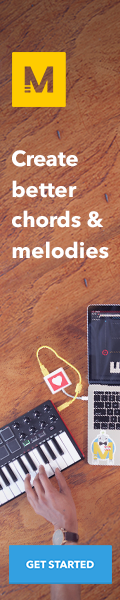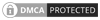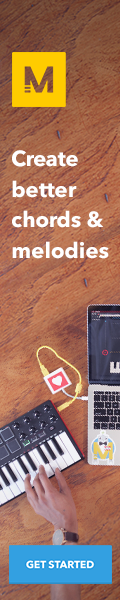Search Topic
Collaborating Remotely: How DAWs Fuel Global Music Production

The music industry today works like a global team. New tech has broken down old walls. Musicians, producers, and engineers now connect and create from any place on Earth. You no longer need a fancy studio to make professional music. Working from a distance brings both fresh tasks and big chances for artists. You can grow your creative circle and find more talented people this way. Digital Audio Workstations, or DAWs, are the main tools making this global music creation happen. They give you a single place to work together easily and unlock new ideas.
The Rise of Remote Collaboration in Music
Think about how music used to be made. Everyone had to be in the same room, at the same time, in a studio. Now, we use digital tools and internet networks. This shift lets musicians work together no matter where they are. What does “remote music collaboration” really mean? It means sharing song parts, writing songs together, or even mixing and mastering tracks from separate locations.
There are many good reasons to work this way. You can find skilled people like vocalists or session players anywhere. It often costs less money too. Plus, you can work across different time zones, making scheduling much easier.
Digital Audio Workstations (DAWs) as the Central Hub
So, what exactly is a DAW? It’s software used to record, edit, mix, and master audio. Think of it as your virtual studio on a computer. DAWs are the core of making music from a distance. They give you the tools you need to build songs from start to finish.
Key Features for Collaboration
DAWs have special features that help groups work together. You can share tracks and keep track of changes easily. Some DAWs let you stream audio live, so you can hear what others are doing right away. Plugin compatibility is also key. This means the effects and instruments you use will sound right for everyone.
Popular DAWs in Remote Workflows
Certain DAWs are favorites for remote work. Logic Pro X and Ableton Live are big for producers. Pro Tools is often used for mixing and audio tasks. FL Studio and Cubase also have strong features for teamwork. Each DAW offers specific tools that make working with others much smoother.
Facilitating File Sharing and Version Control
Working from afar means you need good ways to send files. You also need to keep track of different song versions. This keeps everyone on the same page and avoids mix-ups.
Efficient File Management
Organizing and sending project files and audio pieces is important. Cloud storage options like Dropbox, Google Drive, or OneDrive are helpful. There are also special music teamwork sites such as Splice and Blend. They are made for sharing music files. Using simple file transfer methods also makes sending big files easier.
Version Control Strategies
Managing many versions of a project can get tricky. You want to make sure everyone works on the newest one. Using clear names for your files helps a lot. For example, “SongTitle_Verse1_Rev1” is better than “SongTitle_Final.” Some DAWs have built-in tools to manage versions. For bigger projects, you might even use outside version control systems.
Actionable Tip: Always set up a clear file naming system before starting any group music project.
Real-Time Communication and Project Synchronization
Even with a great DAW, talking to your team is a must. You need ways to chat and keep everyone synced up.
Communication Tools Beyond the DAW
Other apps are vital for remote music making. Video call tools like Zoom or Skype help you see and hear each other. Instant message apps such as Slack or Discord are good for quick chats. Project management tools like Trello or Asana keep tasks organized. They help you track what needs doing.
Synchronization Techniques
Making sure everyone has the same project tempo, key, and song structure is important. This often means sharing the main project file. You also need to make sure everyone uses the same plugin versions. This keeps the sounds consistent across all systems. “Clear talk is the true bedrock of any distant session,” says award-winning producer Emily Raine. She points out how vital this is for good music.
Overcoming Challenges in Remote Music Production
Working remotely has its perks, but it also has hurdles. Knowing them helps you avoid problems.
Latency and Synchronization Issues
Audio delay, or latency, can be a pain when recording live. One way to deal with it is to record parts separately. Then, you line them up later. Using low-latency monitoring helps too, so you hear less delay as you play. It’s good to talk about these issues early and set clear expectations.
Creative Differences and Feedback
Sometimes, ideas might clash. It’s normal in any creative effort. Start with a clear plan for the song. Have regular check-ins to discuss progress. Give feedback kindly and clearly. Good communication keeps ideas flowing and prevents arguments.
Technical Compatibility and Plugins
Different computers, DAW versions, or plugins can cause issues. To avoid this, try to use plugins that work well for everyone. Share a list of your plugins early on. It helps to agree on one main DAW version for the project. This makes sure files open and sound right for everyone.
Actionable Tip: Set up a clear way to work and talk before you start any group project.
The Future of Global Music Creation
DAWs and remote work are changing how we make music. This is just the beginning.
Emerging Technologies
Look out for new things like AI-powered tools that help you work with others. Cloud-based DAWs are getting better, letting you work on projects through a web browser. Real-time audio streaming keeps getting faster and clearer. These changes make music making easier than ever.
Democratization of Music Production
These powerful tools mean more people can make great music. You don’t need expensive gear or a big studio anymore. This lets artists from all over the world share their sound. It gives a voice to more diverse music styles.
Real-World Use Cases: Global Music Teams in Action
- 🎤 Pop Collaborations: A singer in Seoul records vocals and sends them to a producer in LA, who then mixes and sends it to a mastering engineer in London—all within 24 hours.
- 🥁 Film Scoring: Orchestral composers across Europe submit MIDI arrangements to a sound designer in Canada who layers cinematic textures in Logic Pro.
- 🎧 Indie Albums: Bedroom producers from India and Australia co-create entire EPs using BandLab, releasing them directly to Spotify from the platform.
Real-World Example
Take the indie band “Echoes of Tomorrow.” They formed online with members living in three different countries. Using shared DAW projects and video calls, they produced their debut album. It gained global fans, proving that location is no barrier to success.
The Future of Remote Music Collaboration
As DAWs continue to evolve with AI-driven mastering, cloud-native workflows, and virtual reality studio experiences, the future of music is becoming even more borderless and immersive.
With tools like real-time MIDI sync over the internet, plugin-sharing systems, and AI-generated session musicians, the dream of a global music studio is no longer science fiction—it’s already here.
Conclusion
Digital Audio Workstations are key to making music across the globe. They help break down borders. They let artists connect, create, and share their sounds with the world. Remote music collaboration gives you many benefits. You get access to more talent and more freedom. With the right tools and a smart plan, your location won’t stop you from making amazing music. It’s time to explore these tools. Find other musicians online and start making music together.