Recent Posts
Search Topic
Music is everywhere, and now everyone can make their own tunes using just a smartphone. Thanks to mobile apps, starting your music journey has never been easier or cheaper.
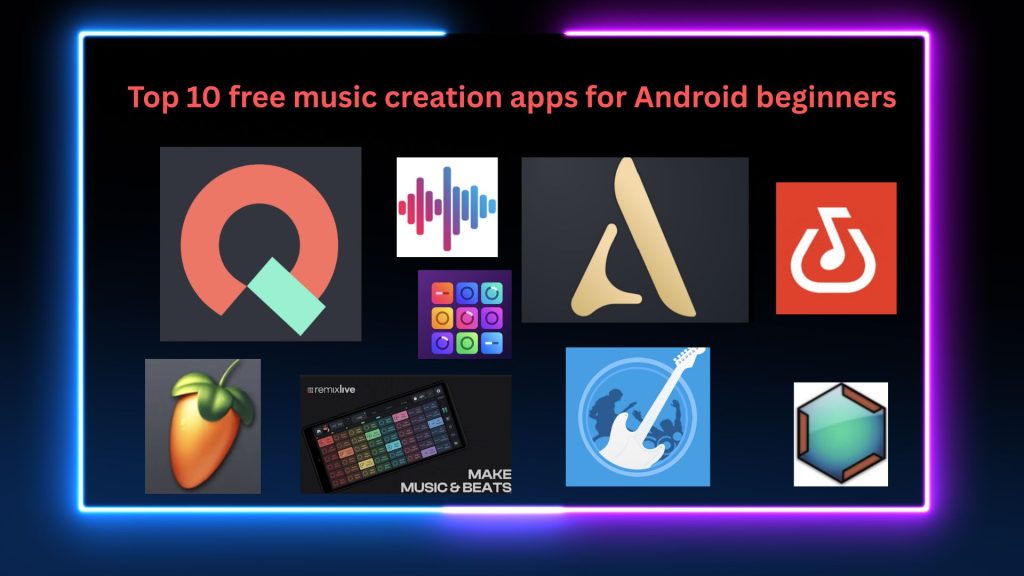
Whether you want to produce beats, play instruments, or remix songs, there’s a free Android app for you. For beginners, these apps help you learn the basics, experiment freely, and develop your skills without spending money. This article will guide you through the best free music creation apps for Android newbies, giving you simple tips to start creating today.
Why Choose Free Music Creation Apps on Android?
Choosing free apps for making music on Android saves you money and lowers the risk of trying out new ideas. Most beginners don’t want to spend big on software they haven’t tested yet. Free apps let you explore different tools and styles with no strings attached. Over 70% of Android users download free apps in 2023, showing how important they are. Plus, many of these apps come with tutorials and easy layouts that help you learn fast. There are even stories of artists who started with basic apps and later moved to more advanced setups. These apps are a great way to dip your toes into music production.
Key Features to Look for in a Beginner Music Creation App
Before picking an app, consider these features:
Easy-to-use interface: Navigation should be simple so you can focus on making music, not figuring out tools.
Variety of instruments and sounds: Look for apps with a good range of options like drums, keyboards, and bass.
Recording and editing tools: You want to record lyrics, melodies, or beats, then tweak them easily.
Sharing options: Export your tracks in formats suitable for social media or further editing.
Support and tutorials: Helpful guides and active user communities can boost your learning.
Top 10 Free Music Creation Apps for Android Beginners
A simplified version of the famous DAW, FL Studio Mobile Lite offers an easy way for beginners to start producing. It supports layered samples and basic mixing. It’s perfect for learning how to arrange tracks, though some advanced features are missing here. Many new producers use it for creating their first beats and melodies.
BandLab combines music making and social sharing in one app. It features multi-track recording, built-in effects, and the ability to collaborate with friends. Its social tools encourage feedback and help you improve faster. Endorsed by teachers, it’s a great pick for those starting out and wanting to share progress.
Walk Band is all about virtual instruments like piano, guitar, and drums. You can record your playing or create arrangements with multiple tracks. It’s perfect for trying out different instruments and learning how they sound. Beginners who want an easy way to experiment will love this app.
Caustic is a modular environment where you can build music with synths, drum machines, and effects. Its depth makes it exciting, but it can seem complex at first. Starting with preset sounds is usually the best way to learn the basics. Many skilled producers appreciate Caustic for its flexibility.
Music Maker JAM is all about looping. It offers thousands of preset loops and remixing tools. Just choose a beat, add a melody, and share your work. It’s simple but powerful enough to create quick tracks. Lots of new electronic artists began their journey with this app.
Groovepad focuses on beat-making with a friendly look. It has pre-made sound packs and real-time effects. You can mix different sounds to craft unique beats. Its fun interface makes it popular among TikTok and Instagram users wanting quick results.
While Cakewalk is mainly a PC program, its mobile app syncs with it, opening more options. It supports MIDI, advanced editing, and mixing. Beginners can start on Android and move to desktop as they grow. Many students use Cakewalk for learning music tech.
This app offers powerful multi-track editing tools. Record live instruments or vocals directly into the app. With MIDI support and real-time mixing, it’s suitable for beginners ready to learn more about the technical side of music. It’s like a tiny studio in your pocket.
Remixlive makes remixing easy with loops, effects, and live recording. Just pick your sounds, add effects, and create DJ-style mixes. It’s ideal for practicing DJ skills or quickly making dance tracks. Amateur DJs often turn to it for live performances.
Groovebox is geared towards electronic music lovers. It offers studio-quality synths and drum machines. Beginners can experiment with patterns and tweak preset sounds. It’s a fun way to start producing electronic tunes without needing much experience.
How to Get Started with These Apps
Begin by choosing an app that matches your musical interests. Want to make beats? Try Groovepad. Interested in recording instruments? Walk Band is a good start. Once you pick, explore tutorials online, start with simple projects, and share your work with friends or communities. Regular practice helps you improve faster and discover what kind of music excites you.
Conclusion
In conclusion, these top 10 free music creation apps for Android beginners offer a fantastic opportunity to unlock your musical potential. Whether you are a budding musician or a seasoned pro looking for a new tool, these apps can help you create melodies and beats on the go. Plugintutor wants to thank all the music enthusiasts who have followed along and encourages you to continue exploring your creativity through these innovative apps.