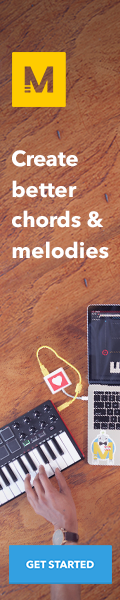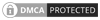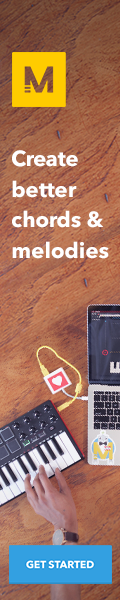Search Topic
Concept of Loop and Sample in music
Introduction
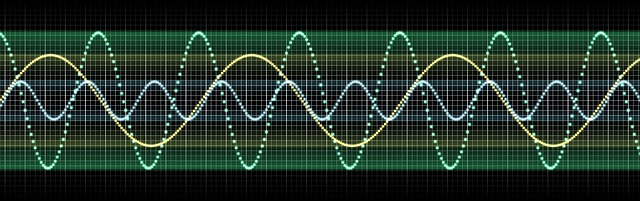
Loop & Sample are music production theory that allows you to create your own original songs and beats in minutes. It can be used repeatedly in any song by anyone interested in making high-quality music – from beginners who want to create their first tracks, to professional producers ready to add new sounds and loops into their existing repertoire.
What is a loop?
A loop is an element of electroacoustic pop and rock music that repeats sound material over and over. By repeating short sections of phase, any music can be created.
Music loops are sections of music cut in such a way that they can be continuously repeated identically. The length of a loop can range anywhere from a few seconds to several minutes. Composers can use loops for creating quick and convenient underscores from which they can construct their composition, often with drum and bass loops.
What is a Sample?
Sampling is the practice of combining a fragment of an existing song with new music to make a brand new recording, looping it, and layering it with more original music.
Rhythm, melody, speech, sounds, or entire bars of music may be included in sample files, and they may be layered, equalized, sped up or slowed down, re pitch, looped, or modified in any other way.
The difference between loop and sample
Loop is a sample, but not all samples are loops. Samples are usually short bits of audio that sound similar to another song. A loop on the other hand is an audio file that can be repeated over and over again for as long as you want.
Loop is a common term used in music production to describe a single piece of audio that is meant to be repeated continuously throughout a track or song. A “sample”, on the other hand, is a recording of sound from an outside source that has been cut up and edited for use as a rhythmical instrument within a song.
How to use loop and sample?
There are many ways to use loops in Reason. They can be an effective way of adding depth and color to your music, they allow you to quickly construct full arrangements with little effort, and they enable you to reuse any sound or music you ever make.
You can create loops by recording life or importing them from other devices, but one of the most convenient ways is using the Loop button on the sequencer. When this button is enabled, any audio you record will automatically become a loop when it’s finished playing back.
Loop is very useful when because you can use the same musical part over again throughout your track without actually having to recreate that each time it is needed. Sampling is also popular among producers, but instead of using it once or twice, they use it several times.