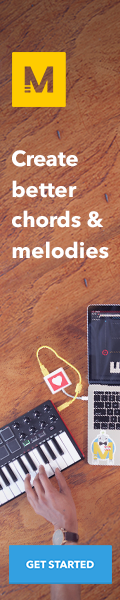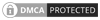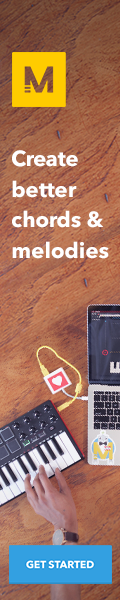Search Topic
What It Takes To Choose The Best Audio Cables

Audio cables are the links between your sound source and your amplifier. They are the one that carries all the information from your sound source to your amplifier. The sound quality will depend on how good the audio cables are.
There are many different types of audio cables in the market, but not all of them will be suitable for you. For example, if you want to use a long cable, then you need to make sure that it is shielded or has a twisted pair design. You also need to be careful about what type of connectors it has on both ends as well as its length and gauge.
There are many factors to consider when choosing the best audio cables for your needs. The most important factor is the quality of the copper wire used in the construction of the cable. Other important factors include the type of insulation material used, the type of connectors, and the length of the cable.
Digital Audio Cables
Digital audio cables are the devices that transmit audio signals from one point to another. They are usually used in sound systems and recording studios.
Digital audio cables work by converting the analog signal into a digital signal. This is done through a process called Pulse-code modulation (PCM). The PCM process converts an audio signal into a series of numbers which can be stored on a computer, CD or other digital storage devices.
A digital audio cable can be made of different materials, such as copper wire, coaxial cable, or optical fiber.
Analog Cables
Analog cables are a type of cable that carries analog signals. They are used in audio and video equipment.
They are typically used by consumers to connect their televisions to their video game console or DVD player for viewing content on the television. Analog cables can also be used to transfer the audio from a CD player to an amplifier or receiver for listening through speakers.
Relation between RCA connectors and audio cables
RCA connectors, also known as phono connectors, are used to connect audio and video devices such as CD players, DVD players, VCRs, and TVs. RCA connectors are named so because they were developed by Radio Corporation of America (RCA) in the 1940s. The first RCA connector was designed for use with black-and-white televisions.

RCA connector are consists of the three main parts. They are center pin, the outer shell, and the metal ring that connects them together. The center pin is a cylindrical metal conductor with a tip at one end which is usually gold plated to prevent corrosion. The outer shell is made up of a plastic or metal material that has two contacts on either side. One contact is connected to the center pin while the other contact is connected to the metal ring.
Audio and video signals are transmitted through the RCA or phono connector. The connectors also allow the transmission of analog and digital signals. In order to achieve grounding, both rings of a male connector must be touched to the holes of a female connector. This method won’t produce that weird buzzing noise.
TS & TRS connectors – concept.
Transmission and Reception (T&R) connectors are the two most common types of analog audio connectors. They are used to connect audio equipment, such as microphones, headphones, speakers, and sound cards. The difference between the two is that T&R connectors have three metal contact points for the ground, left channel, and right channel respectively. TS & TRS connectors are also known as 1/4″ phone plugs or 1/4″ jacks and they have only two metal contact points for the ground and right channel respectively.

How do they work
TS & TRS Connectors Audio Cable is an analog audio cable that transmits sound from one end to another by means of electromagnetic induction through a pair of wires inside the cable. Analog Audio Cables are designed to transmit sound through a wire pair by means of electromagnetic induction. These cables are often used in audio equipment such as the radio, TV and preamplifier, stereo receiver or record player, telephone line connection, and similar applications.
Headphones have been around for more than 100 years. Hearing loss is more prevalent today due to the high volume levels of music as well as increased numbers of people experiencing tinnitus. One of the reasons for this is that many people listen to their headphones at very high volumes, which can damage hearing even more quickly. A headphone cable transmits audio signals through a copper wire connected to a ‘head
The TS connector is used for video and audio signals. The TRS connector is used for stereo audio signals. TS connectors are often used in professional-grade equipment, such as cameras, projectors, and other video devices. TRS connectors are often used in consumer-grade equipment, such as headphones, microphones, and other audio devices.
Unbalanced mono signals will be transmitted using the TS, and balanced mono or stereo signals will be transmitted using the TRS. Balanced signals are transmitted through TRS connectors due to their additional ring.
Is there a difference between XLR connectors and other connectors?
XLR connectors are one type of audio connector used in professional and semi-professional audio equipment. They are also known as cannon connectors, and they are used in a variety of audio applications. XLR connectors are generally used in higher-end audio equipment, and they offer a number of benefits over other types of audio connectors.
Some of the benefits of XLR connectors include:
– They offer a higher quality connection than other types of audio connectors.
– XLR connectors are easier to connect and disconnect than other types of audio connectors.
– XLR connectors are more durable than other types of audio connectors.

If you are using professional or semi-professional audio equipment, XLR connectors are a good option to consider.
The most common type of balanced audio cable has an XLR connector, which is offered in many different lengths and gauges. XLR connections are commonly found on audio, lighting, and video equipment.
It is possible to connect and disconnect live sound equipment first by connecting the male ground pin of the XLR connector first since it contacts the female ground pin first.
Balanced & Unbalanced cables
Unbalanced Cables – An insulated wrap surrounds the ground wire in order to ensure its protection. These cables typically have two conductors: one for the signal and one for the ground. Wires longer than 25 feet are usually kept short as more noise is likely to occur.
Balanced Cables – Unbalanced cables can generate noise, so balanced cables have a second signal conductor to minimize or prevent them. Negative conductors are often referred to as cold conductors.
USB Digital Audio Cables
Digital audio cables are becoming increasingly popular as more and more devices move to a digital format. USB digital audio cables are one of the most popular types of digital audio cables, as they can be used with a variety of devices. Digital audio has come a long way in recent years. We now have access to higher quality audio than ever before, and it’s thanks in large part to USB digital audio cables.

Fiber Optic Digital Cables
Fiber optic cables are the most efficient way of transmitting data over long distances as they can carry much more data than copper cables. The first fiber optic cable was sent in 1894 and it transmitted 3.5 gigabytes per second.
A typical fiber optic cable is made up of a bundle of strands that are each capable of carrying different kinds of signals, including voice, video, and data. The strands are made from thin glass filaments or plastic fibers that transmit light pulses instead of electrical pulses like copper wires do.
MIDI Cable
A MIDI cable is a type of cable that transmits data between musical instruments and sound modules. It is an essential instrument in the music production industry. The MIDI standard was developed by Dave Smith of Sequential Circuits and Roland Corporation’s Ikutaro Kakehashi in the late 1970s, with assistance from Yamaha.
It is a digital interface to connect various electronic musical equipment together, such as synthesizers, computers, and samplers. The interface has been standardized so that different brands can communicate with each other.

Thunderbolt Digital Cables
The Thunderbolt Digital Cable is a high-speed data transfer cable that is capable of transmitting audio, video, and data. It was developed by Intel Corporation and Apple Inc. to replace the slower FireWire cables.
Thunderbolt cables can be used for many different purposes such as transferring large amounts of data or video from one device to another. This cable can also be used with an external hard drive or a printer in order to transfer files from one computer to the other.

FireWire Cables
FireWire cables are a type of cable that transmit data and power. They are used to connect devices for transferring data, such as external hard drives, digital cameras, and video cameras.
Audio cable organisation
Organizing your audio cables can seem like a daunting task, but it doesn’t have to be! There are a few simple steps you can take to get your cables under control.
First, take a look at all of the cables you have and determine which ones you need and which ones you don’t. Once you’ve done that, you can start to group them together by type. For example, you can put all of your XLR cables together, all of your 1/4″ cables together, and so on.
Once you have your cables grouped together, you can start to label them. This will help you to keep track of which cables go to which devices. You can use a simple labeling system, like assigning each cable a number, or you can get more creative and give them names based on their function.
Snake Cables used for audio cable organisation
Snake cables are an essential tool for any audio engineer or musician. They are used to neatly organise all of your audio cables, making them easier to use and less likely to become tangled. Snake cables come in a variety of sizes and can be customised to fit your specific needs.
If you are looking for a way to better organise your audio cables, then snake cables are a great option. They are easy to use and can make a big difference in the way your cables are organised. Snake cables come in a variety of sizes and configurations, so you can find one that will work for your particular needs. If you’re not sure where to start, you can check out our guide to choosing the right snake cable for your needs.
Patch Bays used for audio cable organization
A patch bay is a central location where all of your audio cables can be connected. This makes it easy to connect and disconnect different devices as needed. Patch bays come in a variety of different styles and sizes, so you can choose one that best suits your needs.
Patch bays come in a variety of different sizes and configurations. You can get a patch bay that has 2×2, 2×4, or even 2×8 ports. The number of ports you need will depend on the number of devices you have in your studio. Patch bays can be mounted on a wall or placed on a tabletop. They usually have XLR or TRS connectors, which are standard in the audio world.
If you have a lot of audio equipment, a patch bay can be a great way to keep everything organized. It can also be a useful tool if you need to quickly connect and disconnect different devices. Patch bays are relatively inexpensive, so they are a great way to save time and money.
When choosing audio cables, it is important to consider a few factors. First, think about what type of music you will be playing. If you are a casual listener, you might not need the same quality as an audiophile. Second, consider the price. While you might be tempted to choose the cheapest option, it is important to remember that you get what you pay for. Third, consider the length of the cable. You must understand the types of cables and connectors associated with the equipment you use, even though most equipment comes with compatible cables. Choosing the right cables can make a difference in your audio’s noise level.